Video Spot Creator project
Example spots screated with Video Spot Creator demonstating various automated voices available.
PAUSE / PLAY 0 20 40 60 80 100Below are screen captures of the spot creation software I'm developing. It will make it really easy to knock out simple public service announcement, information and realty spots. When finished this program will be free for anyone to download and use.
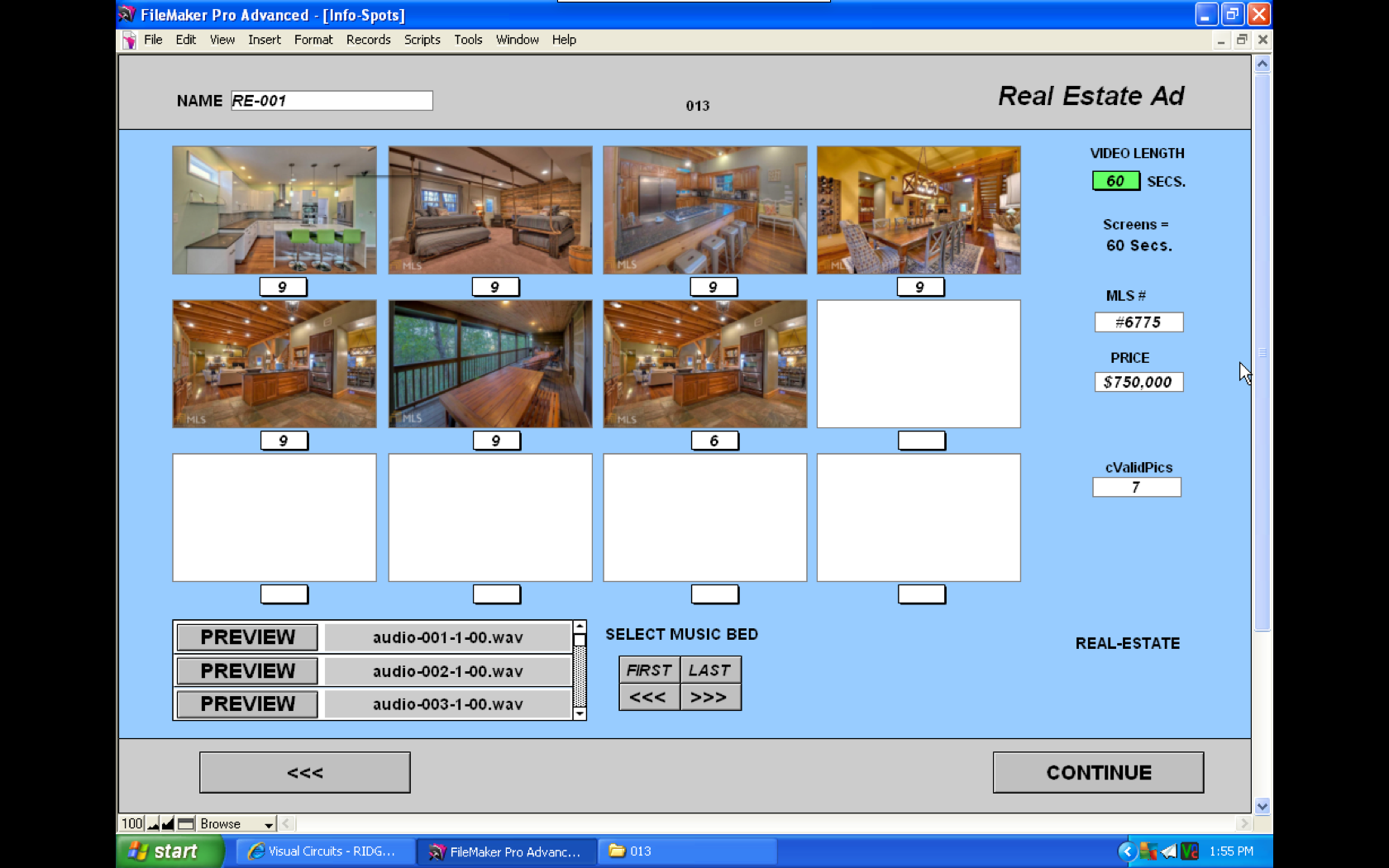
Real Estate ad... You can load up to 12 images and give each a duration (must add up to the total video length). You can select a background audio and on the next layout you type a voiceover script. While this is intended for Real Estate ads, it could be used to knock out simple still frame video ads...
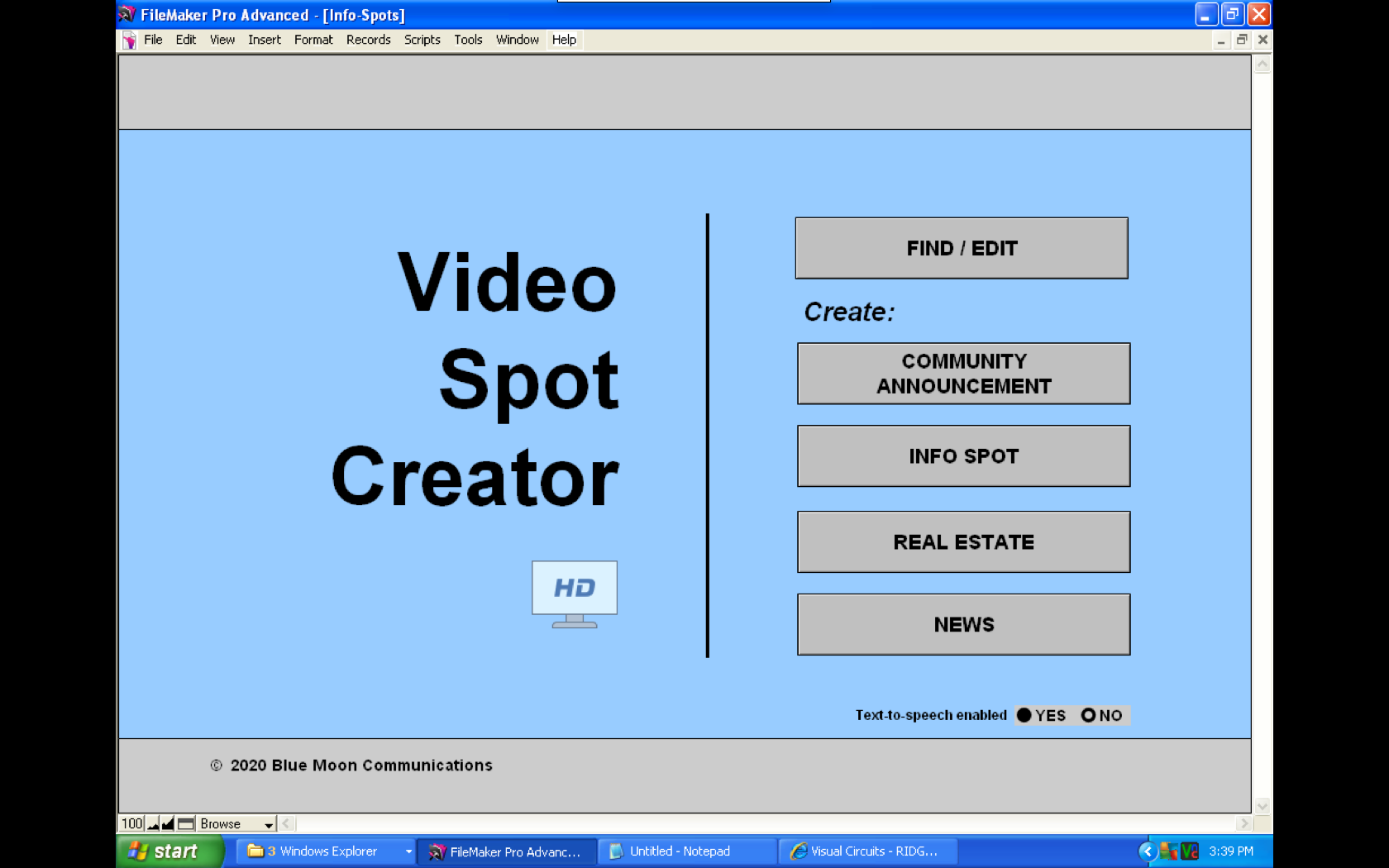
Main menu layout...
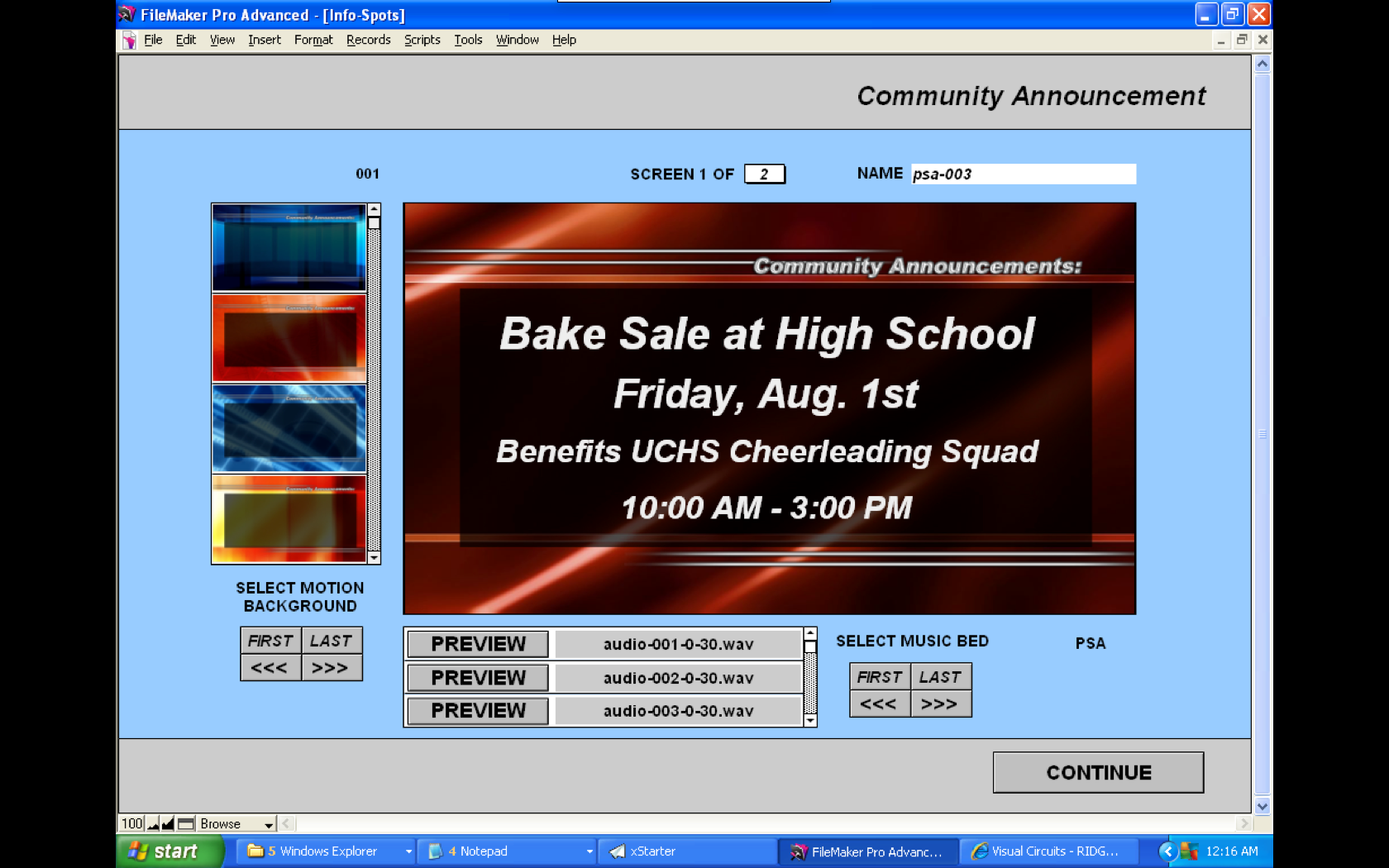
Select motion background at left and background audio at bottom. Info for announcement is typed in here. Can be a 30-second announcement with one or two screens...
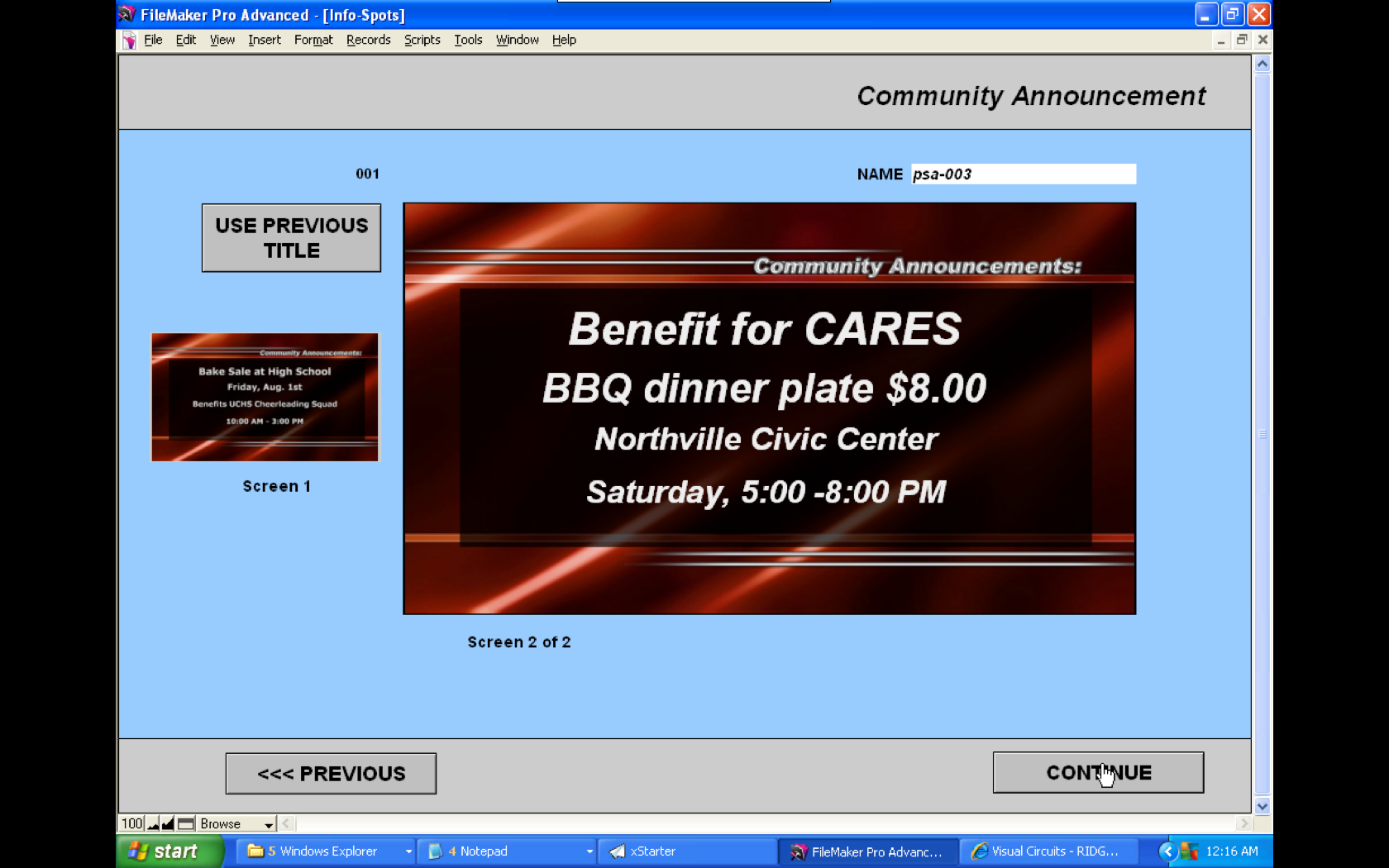
You can use the second screen as a continuation of the first community announcement, or for a separate announcement...
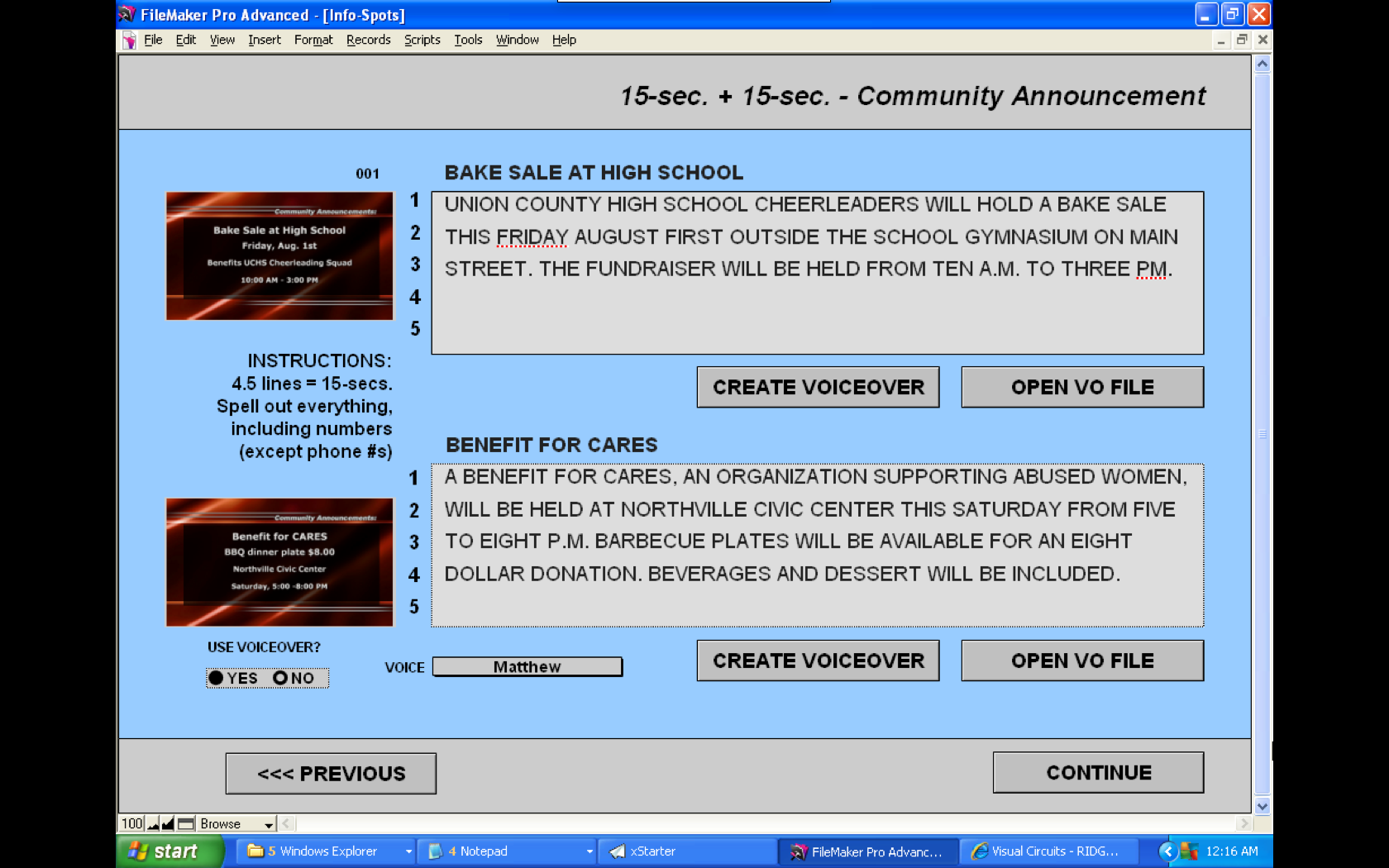
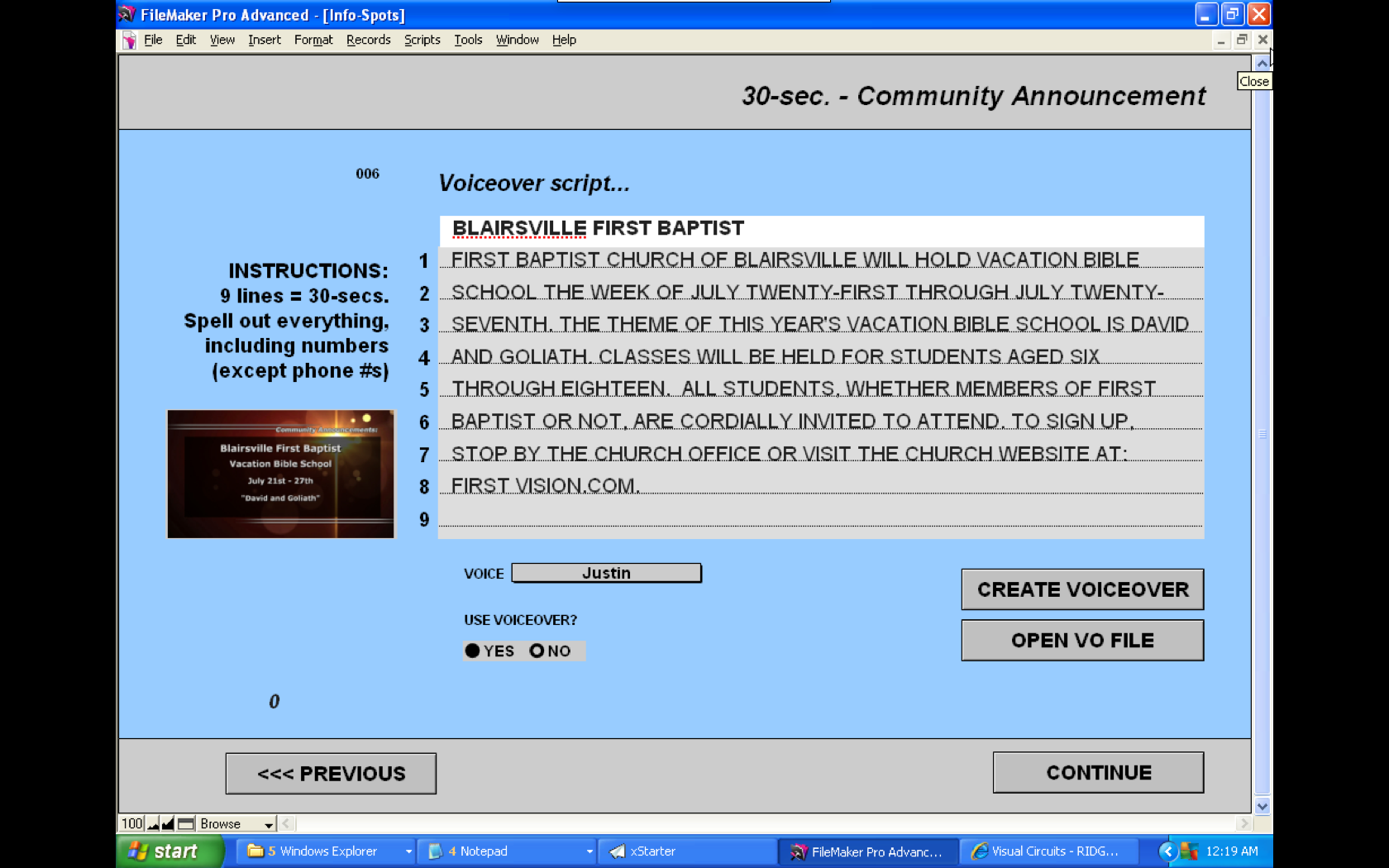
Scripts are typed in here and are converted to audio files by using Amazon Polly text-to-speech technology. For a one-screen announcement, there would only be one field available in which to type a script...
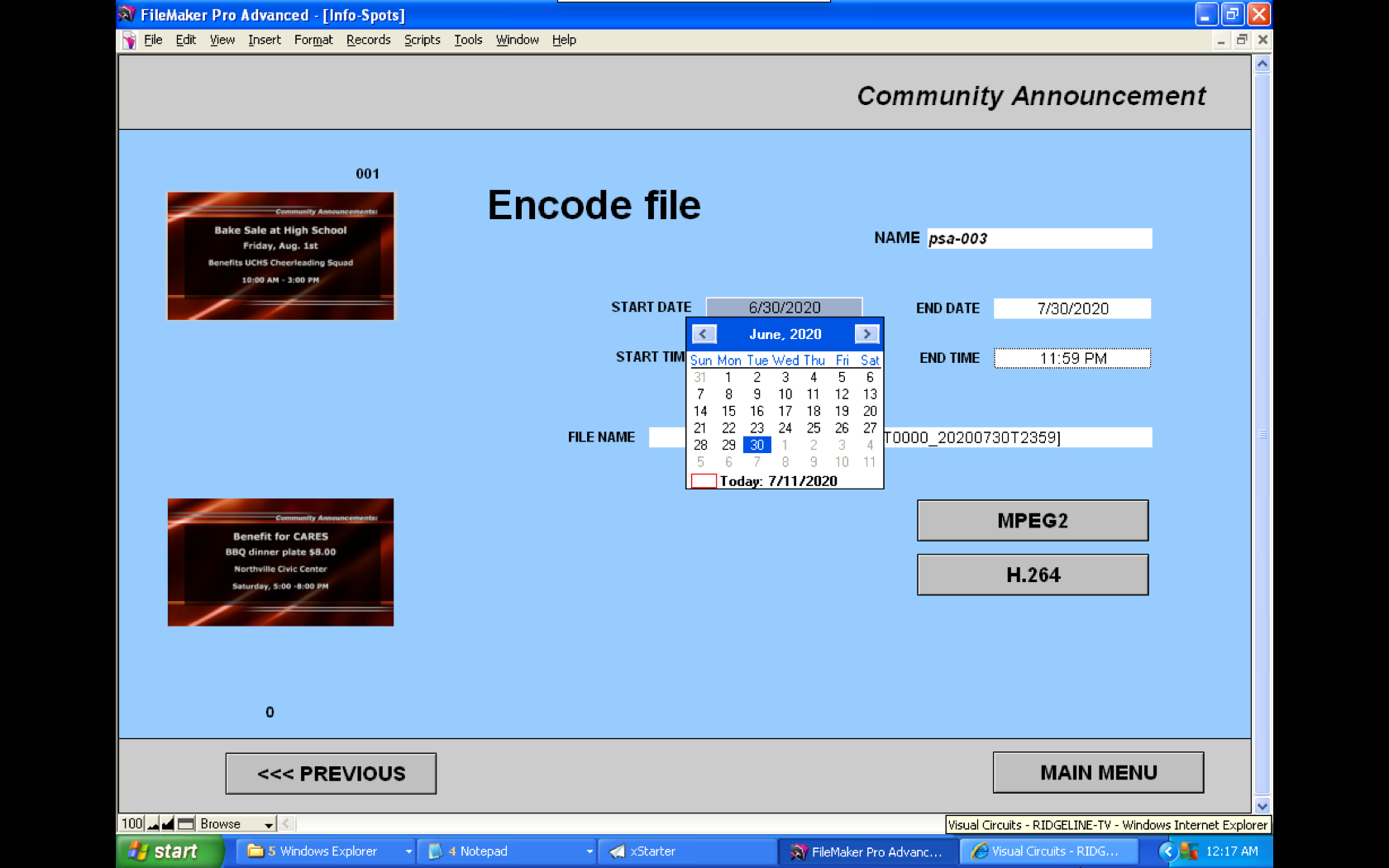
Now you enter the start / stop date / time and then encode the spot to H.264 or MPEG-2. The spot name will work with MasterPlay's start / stop time / date naming convention.