Info Spot Creator
Info Spot Creator is a free program to create basic community announcement video spots complete with AI-generated voiceover, motion background and music bed. Files created are HD in 1280x720 in either MPEG-2 or H.264. Real estate or basic video advertisments from photos can also be created. These files can have a voiceover, music bed and graphic overlays over the photos. Overlays typically would be used to display logos and business addresses and / or an agent photo. The program includes a basic character-generator-type function which can be used to create overlays. Full screen graphics can also be created. A link to download the program will be provided when completed (early Sept. 2023).
VIDEO # 3 - Creating Graphic Overlays...
The video above shows how to create overlays and full screen graphics for real estate ads and simple photo-based ads...
VIDEO # 2 - Creading Video ads from photos...
The video above shows how to create real estate ads using Info Spot Creator. This can also be used to create simple video ads for clients...
VIDEO # 1 - Creating Community Announcement Spots...
The video above shows how to create a simple community announcement using Info Spot Creator...
PAUSE / PLAY 0 20 40 60 80 100
Example Spots...
Example spots screated with Info Spot Creator demonstating various automated voices available.
Below are screen captures of the spot creation software I'm developing. It will make it really easy to knock out simple public service announcement, information and realty spots. When finished this program will be free for anyone to download and use.
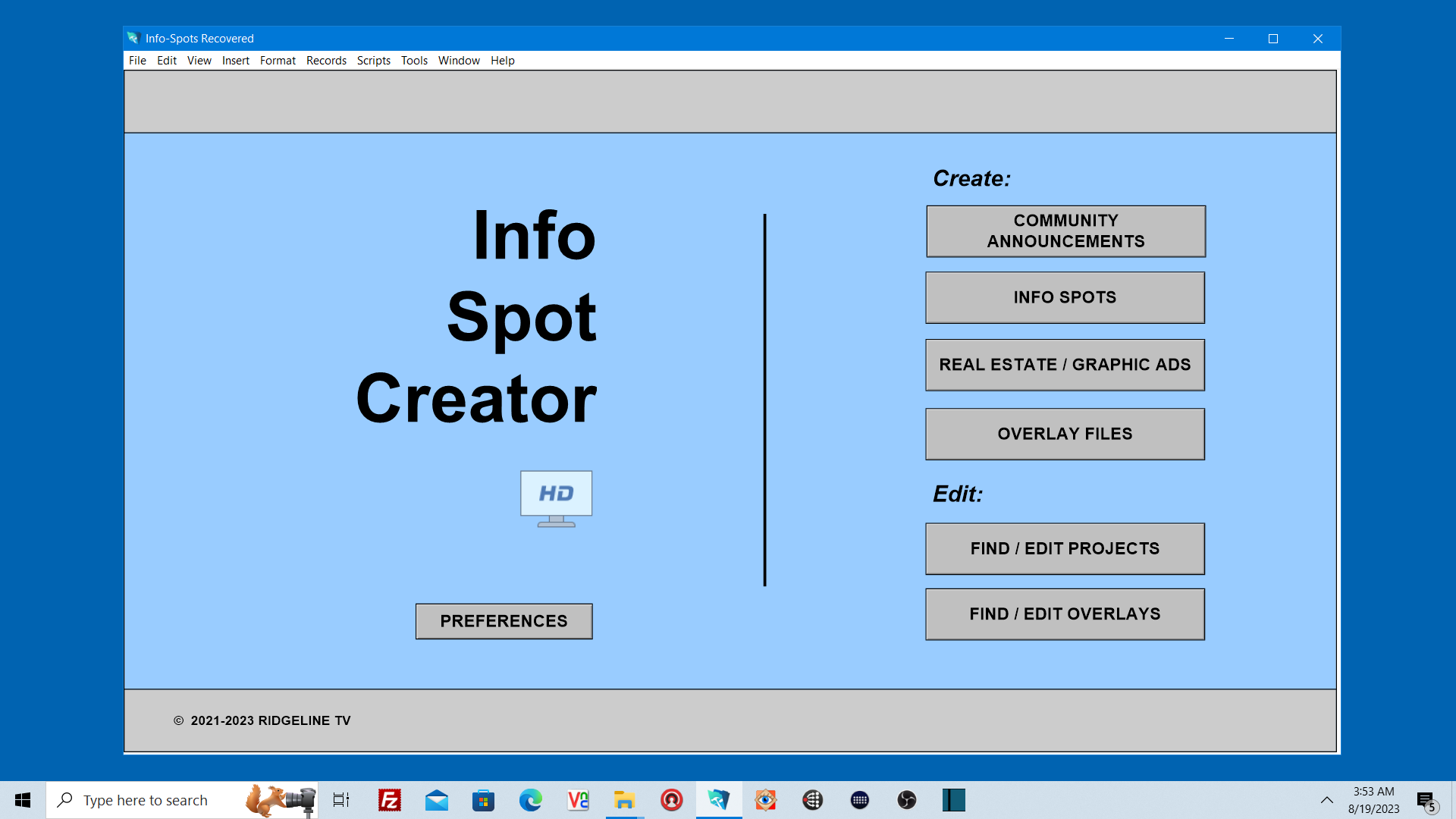
Main menu...
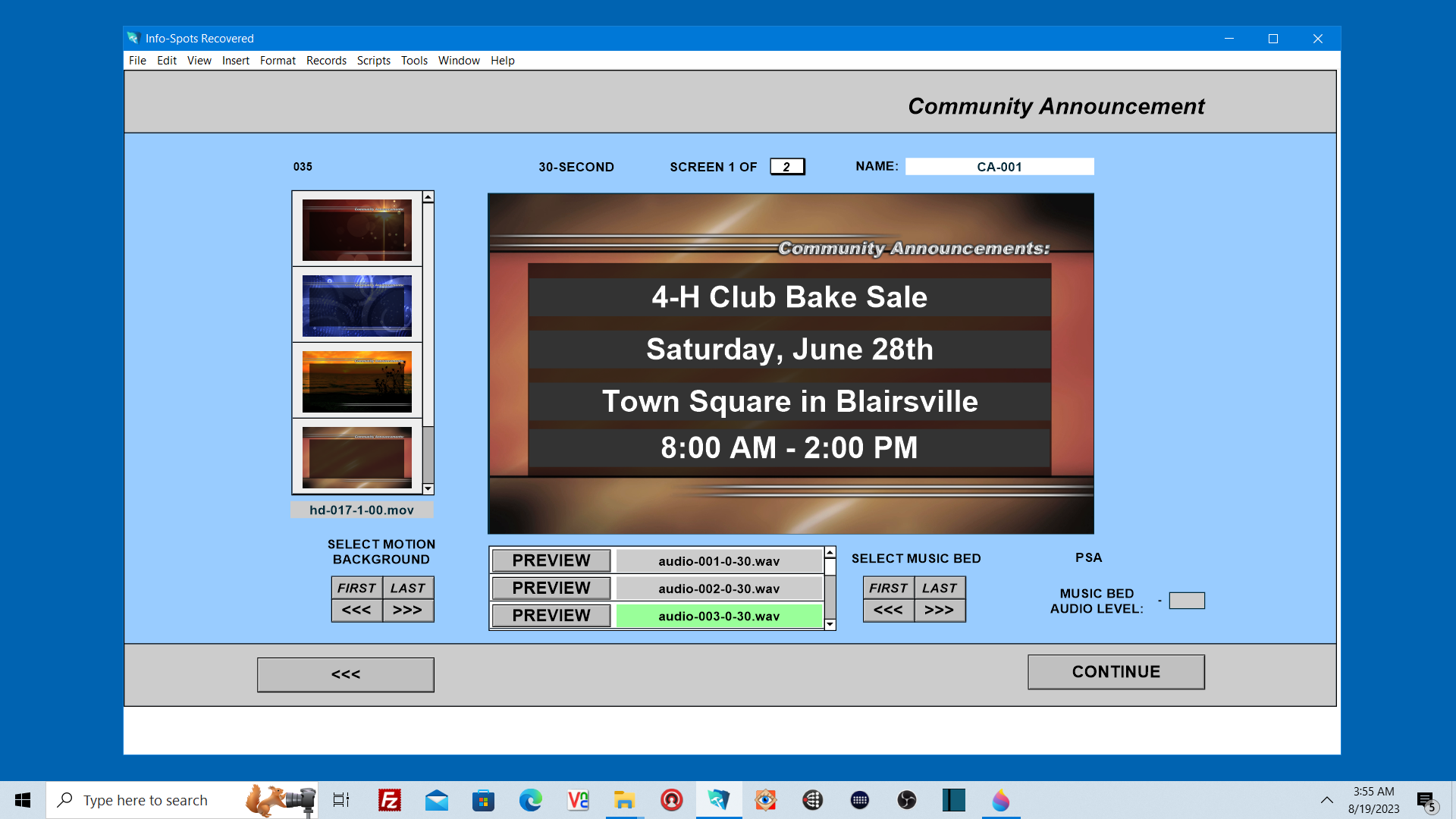
Type your text here and select a motion background and music bed...
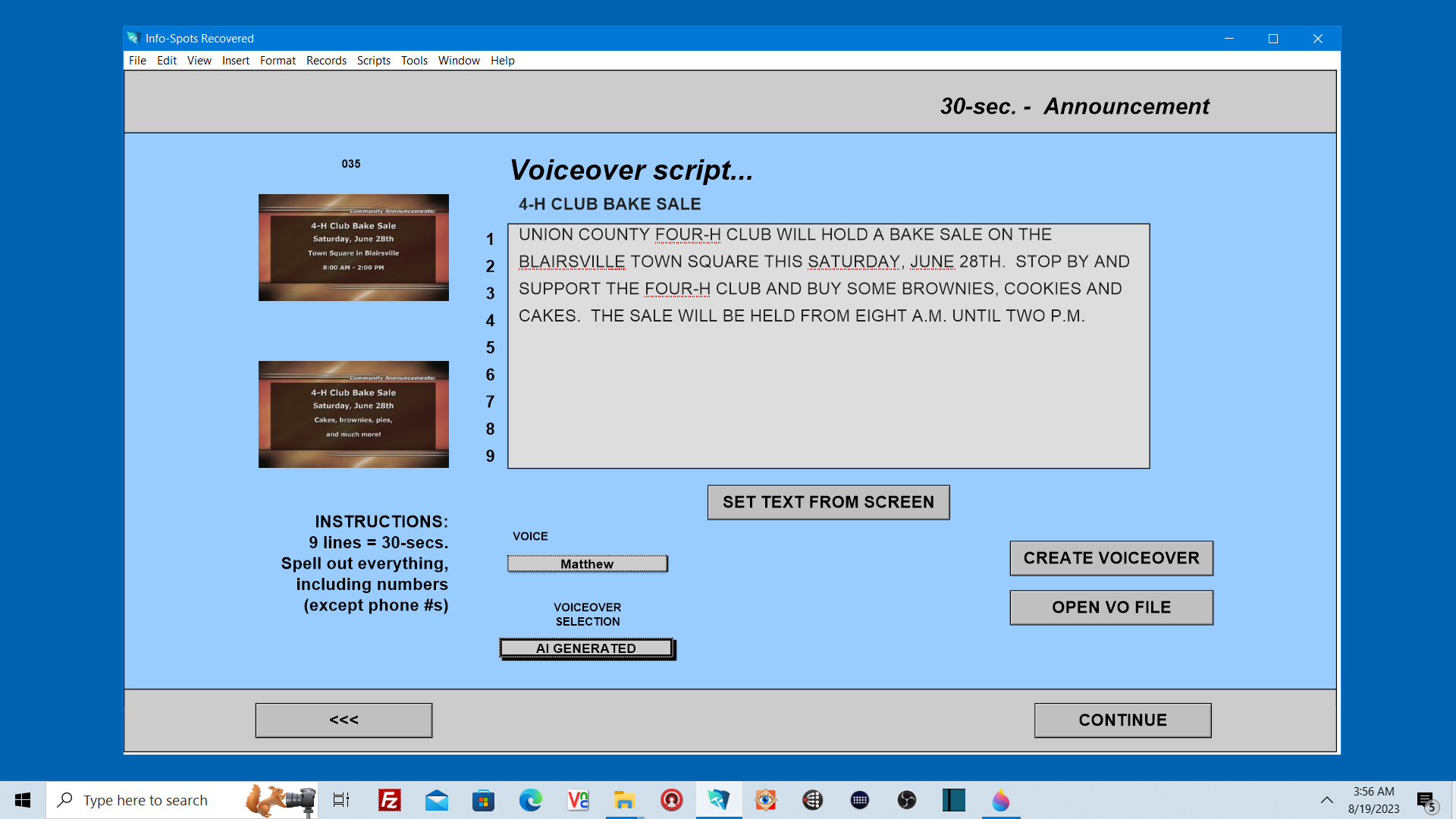
If you are signed up with Amazon Web Service's (AWS) Polly text-to-voice service, you can type in a script for your voiceover. There are several different voices available. You can also import your own audio file or just use a music bed.
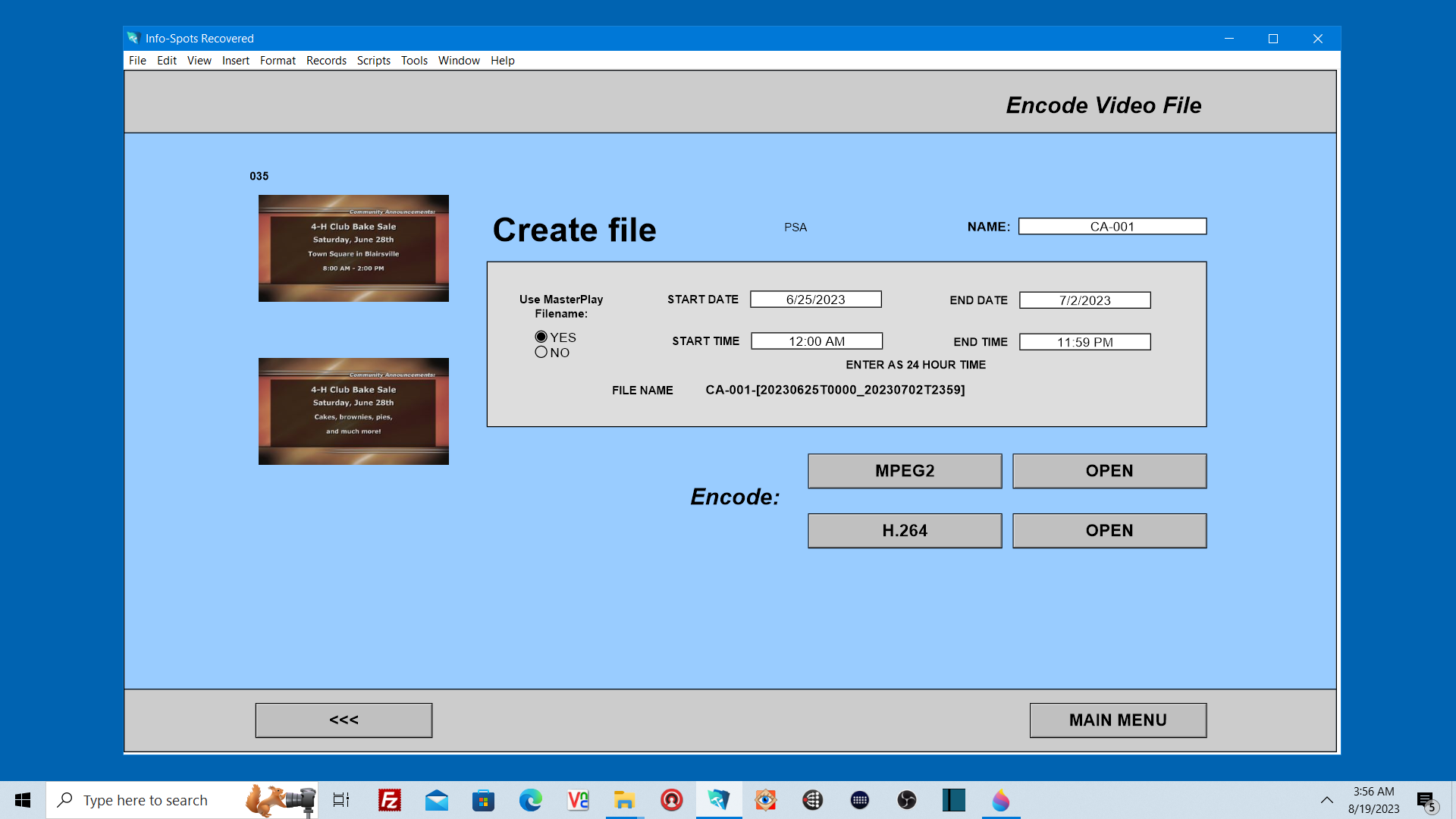
The encoding screen allows you to create either an MPEG-2 video file or an H.264 file...
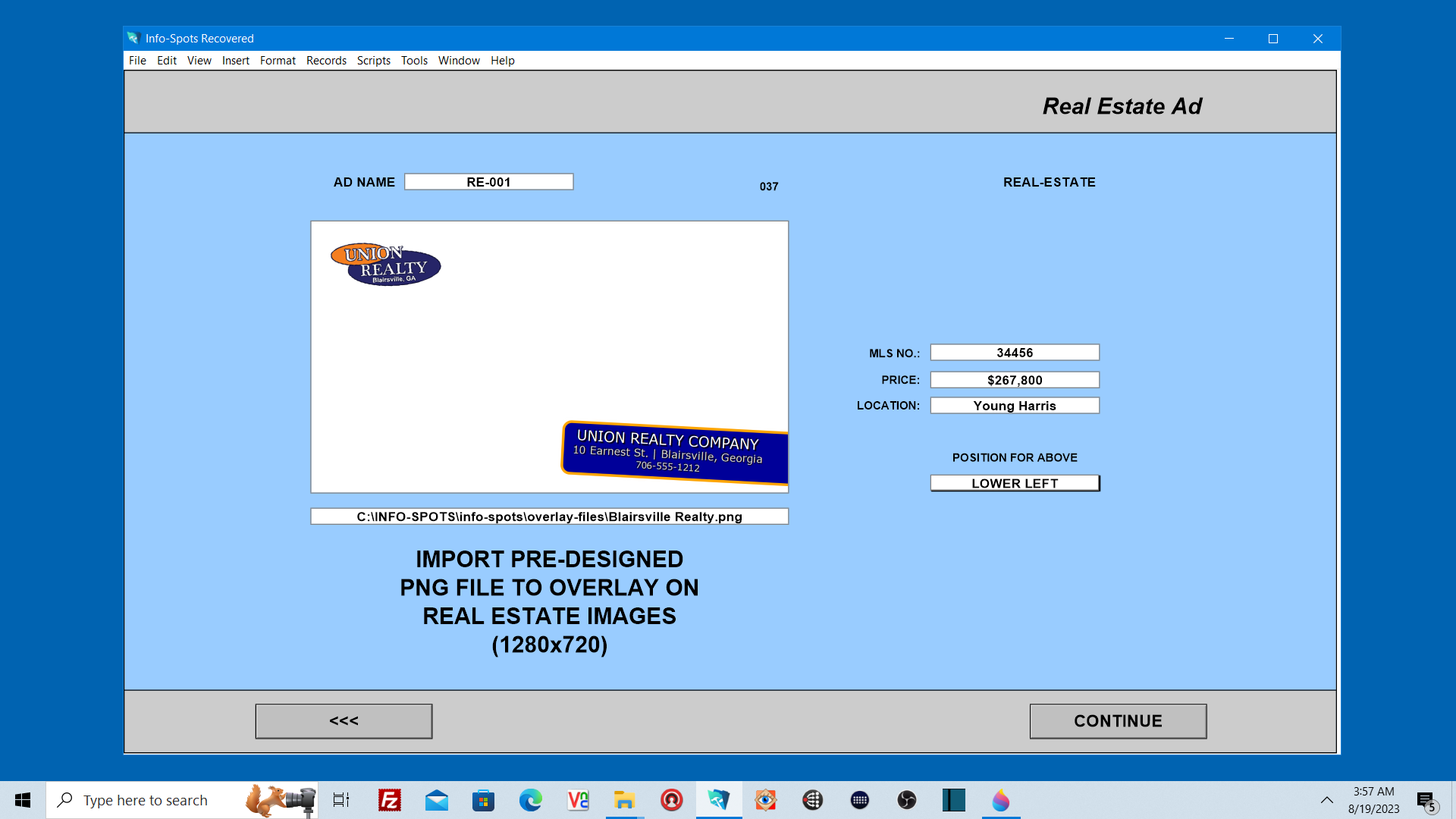
When you create a real estate or graphic ad, you can import an overlay file to layer over a series of still photos. Also, text information like MLS No., price and location can be included...
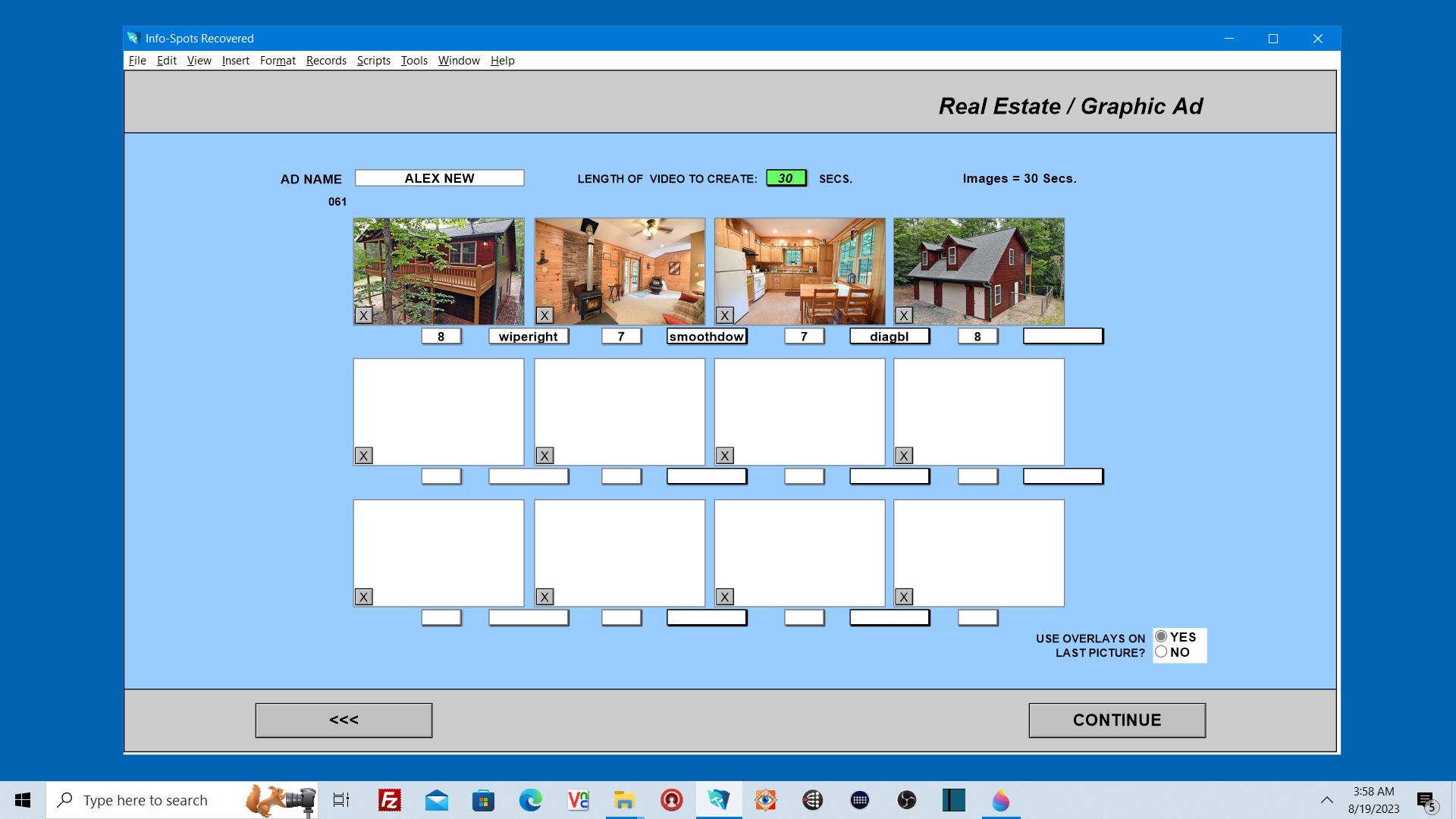
Up to 12 still photos can be imported and used to create a video ad with unique transitions between each. Length of each photo can be set. You have the option to not use the overlay file on the last screen so a full screen graphic can be used as an end screen.

Overlays for the real estate ads can be created here. Options include logo / picture import, text fields, colored boxes with opacity. All include the option to add lower and upper shadows, outlines and the ability to set items at varying angles...
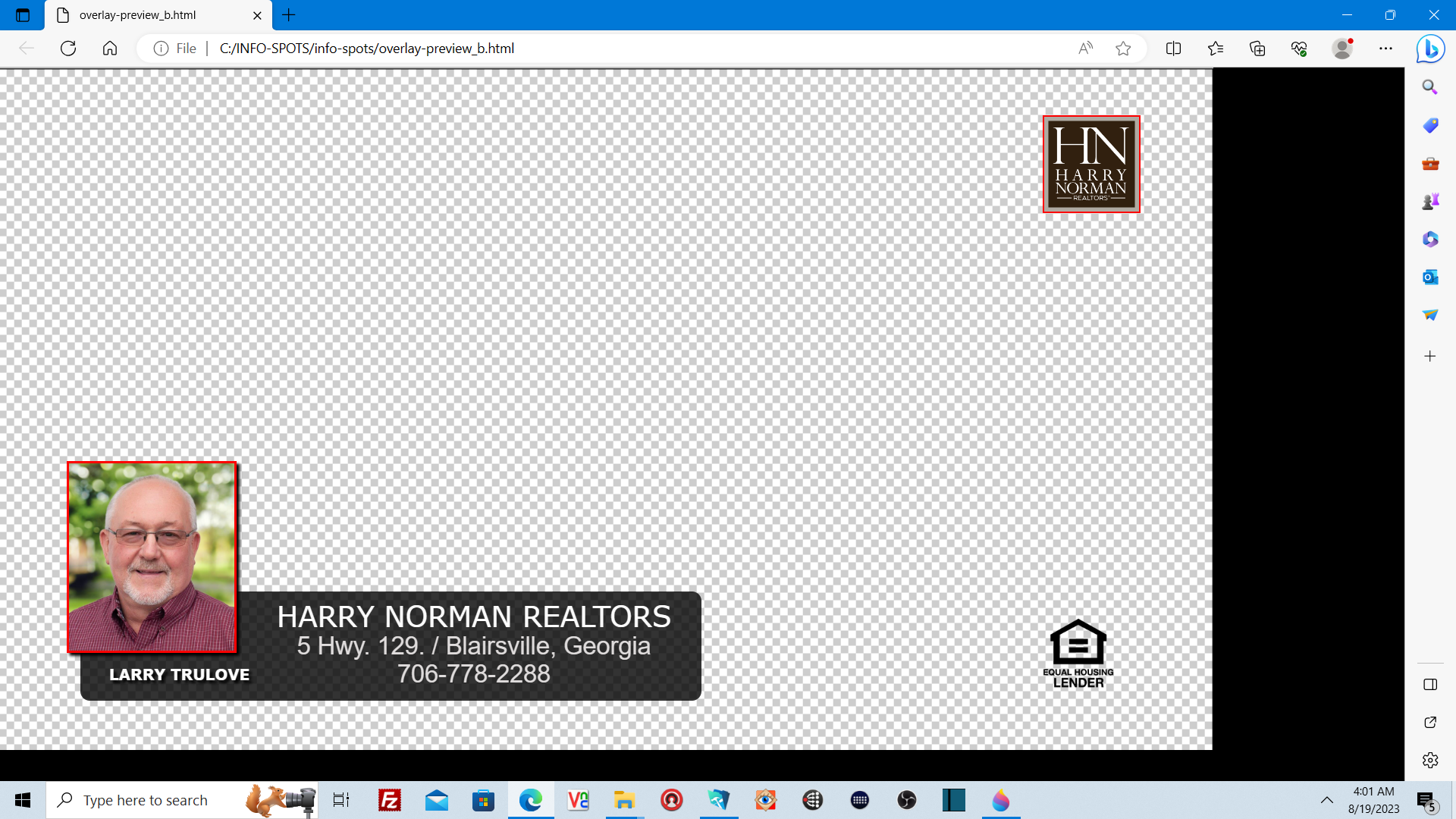
When you select Show Layout, the composited file will display in your default web browser. When a layout is finished, you can save as a .png with transparency.
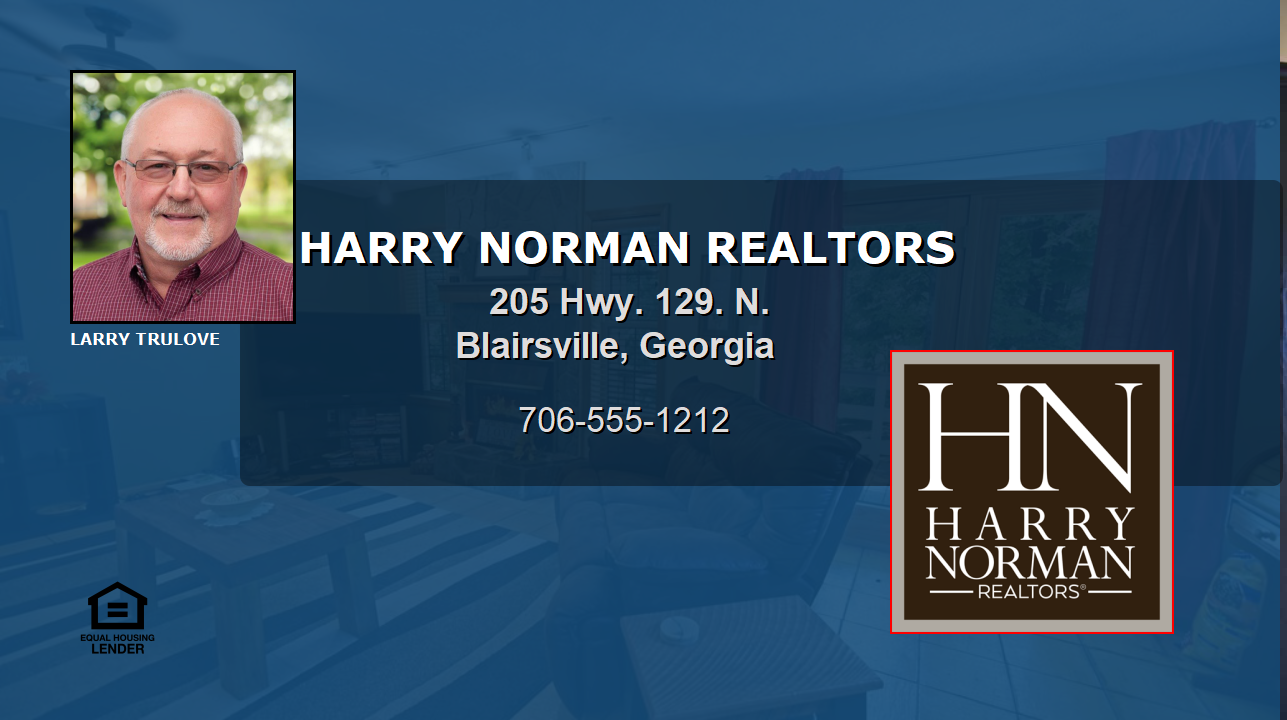
This is an example of a full screen graphic created with the overlay tool.